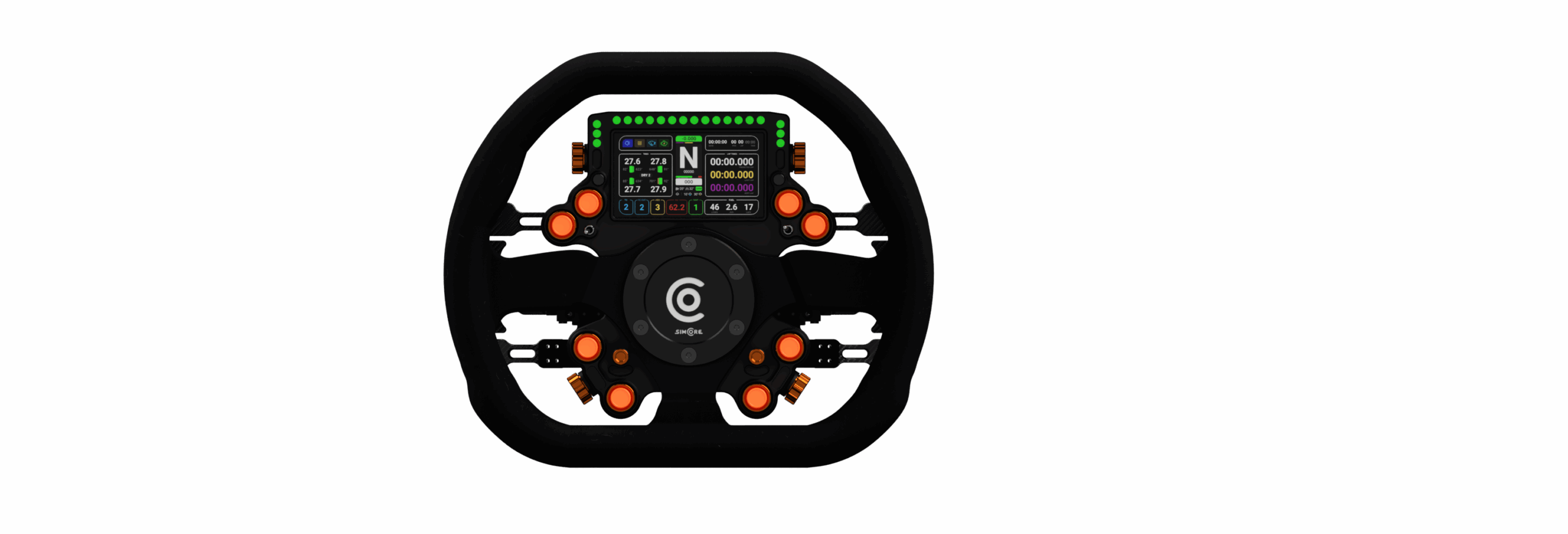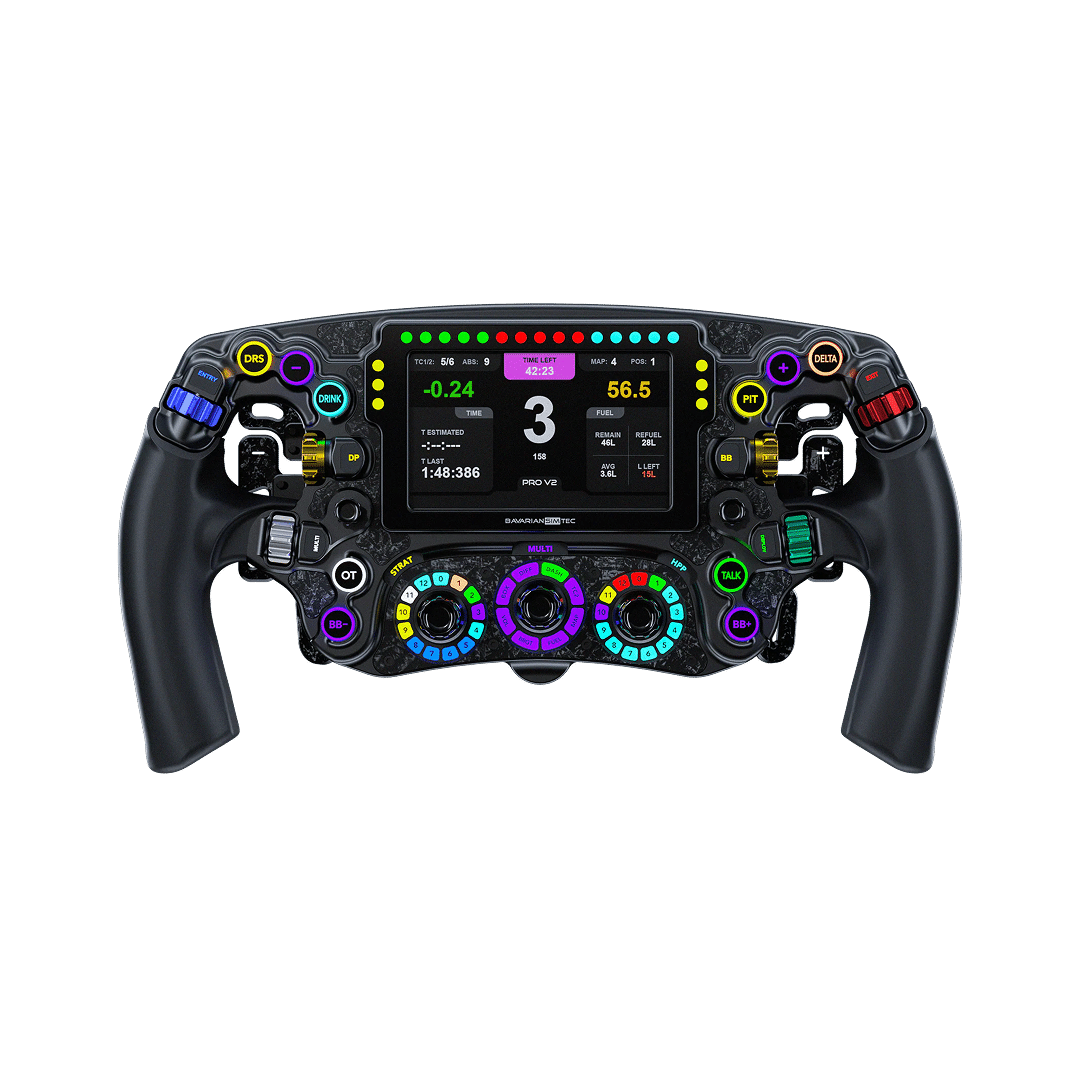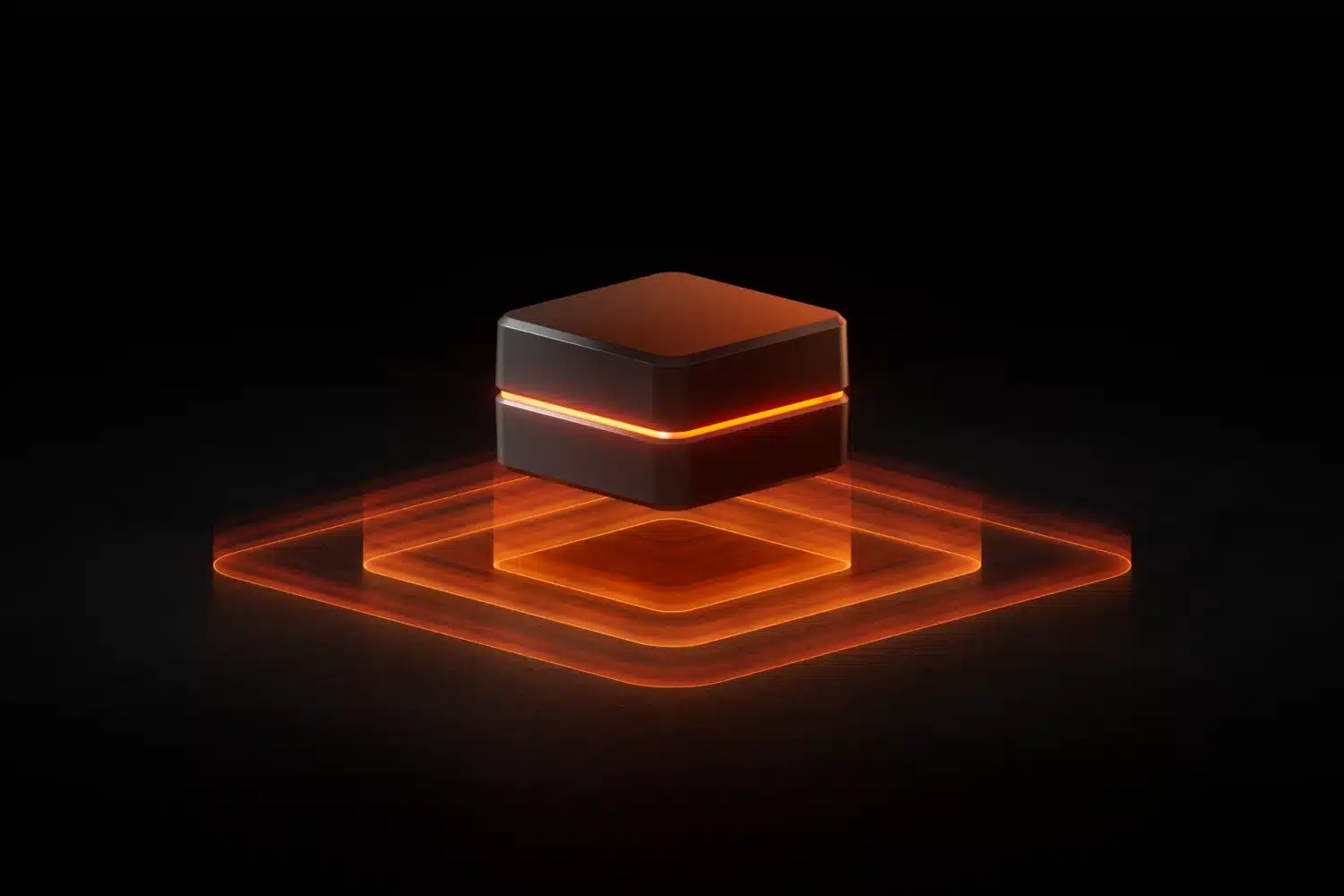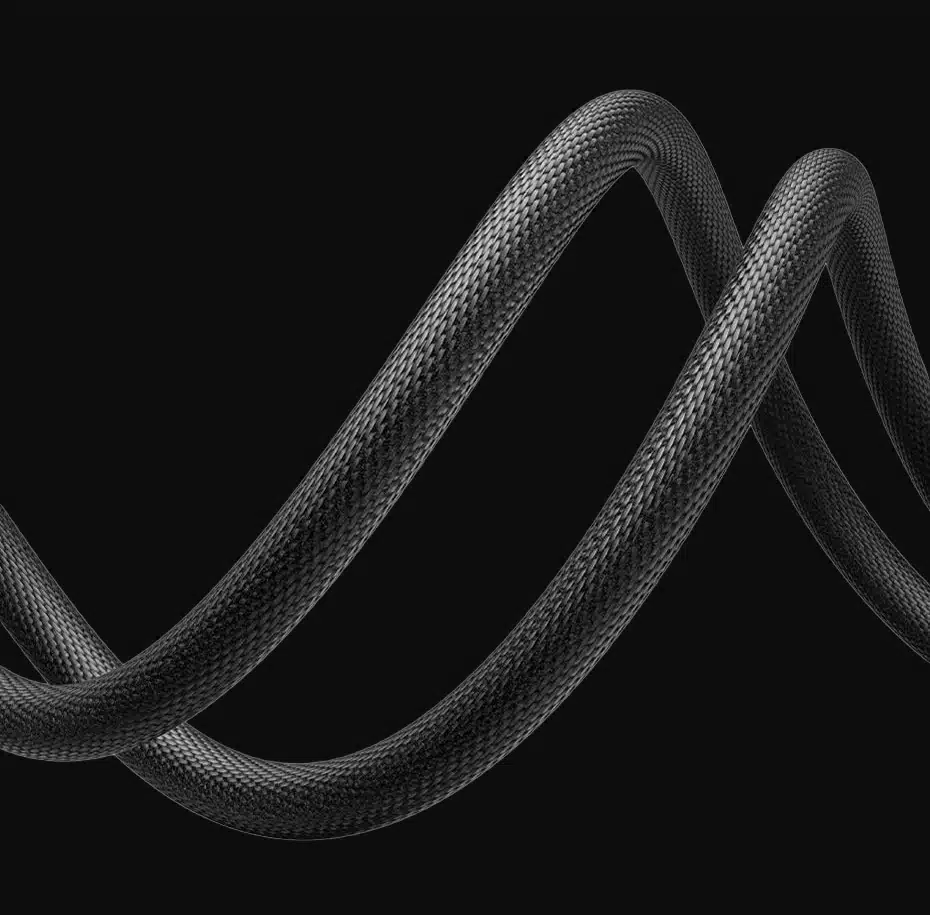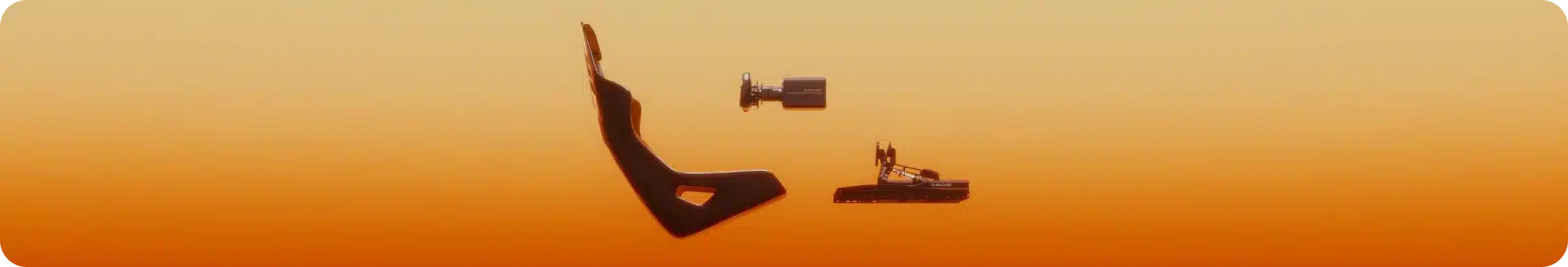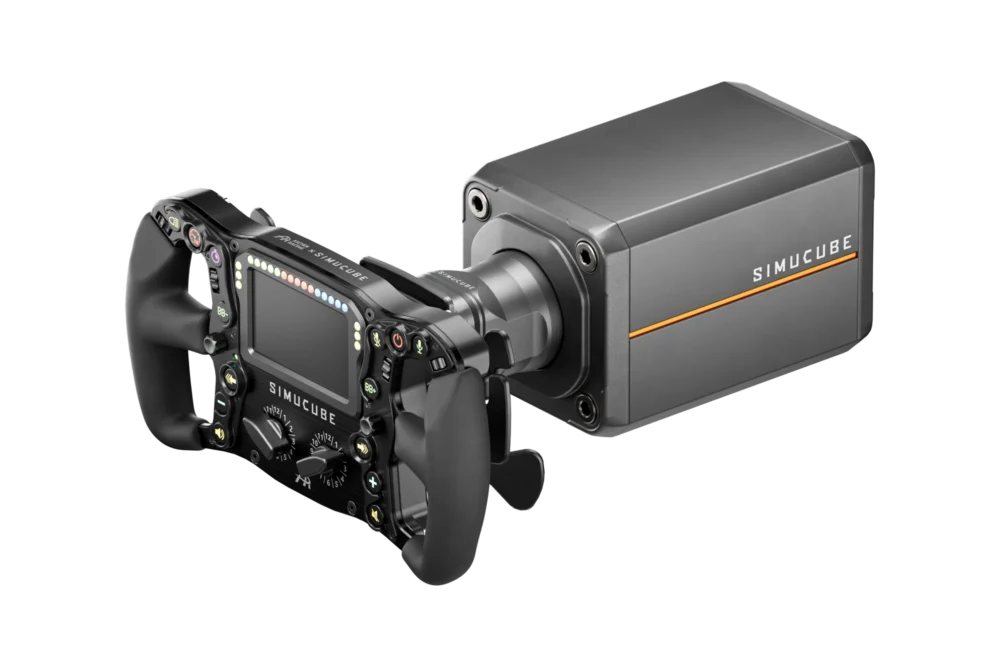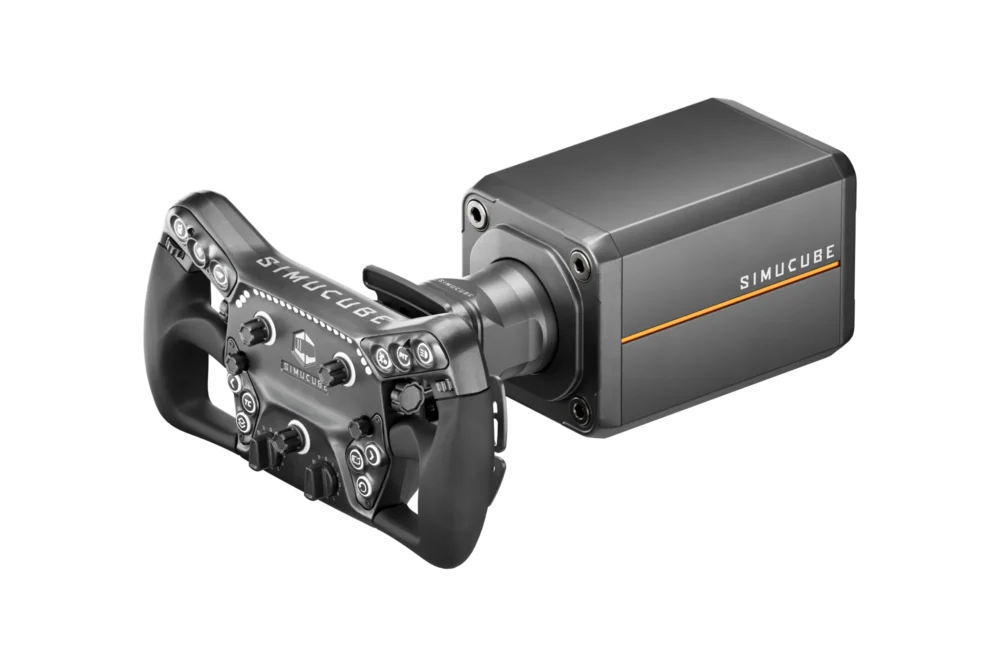- LightBridge connection – Simucube Link Wheels connect through Link Quick Release for Simucube 3.
- Supports full telemetry & lighting – LightBridge provides a robust data channel, enabling complex telemetry, LEDs, and displays without compromise.
- Absolutely stable & interference-free – Optical and transformer-based links provide isolated communication, similar to industrial systems — free from electrical noise or ground loops.
- No wear – LightBridge is contactless and free of mechanical connectors (cables, or slip rings), eliminating common failure points under constant use.
- No batteries required
- Clean setup
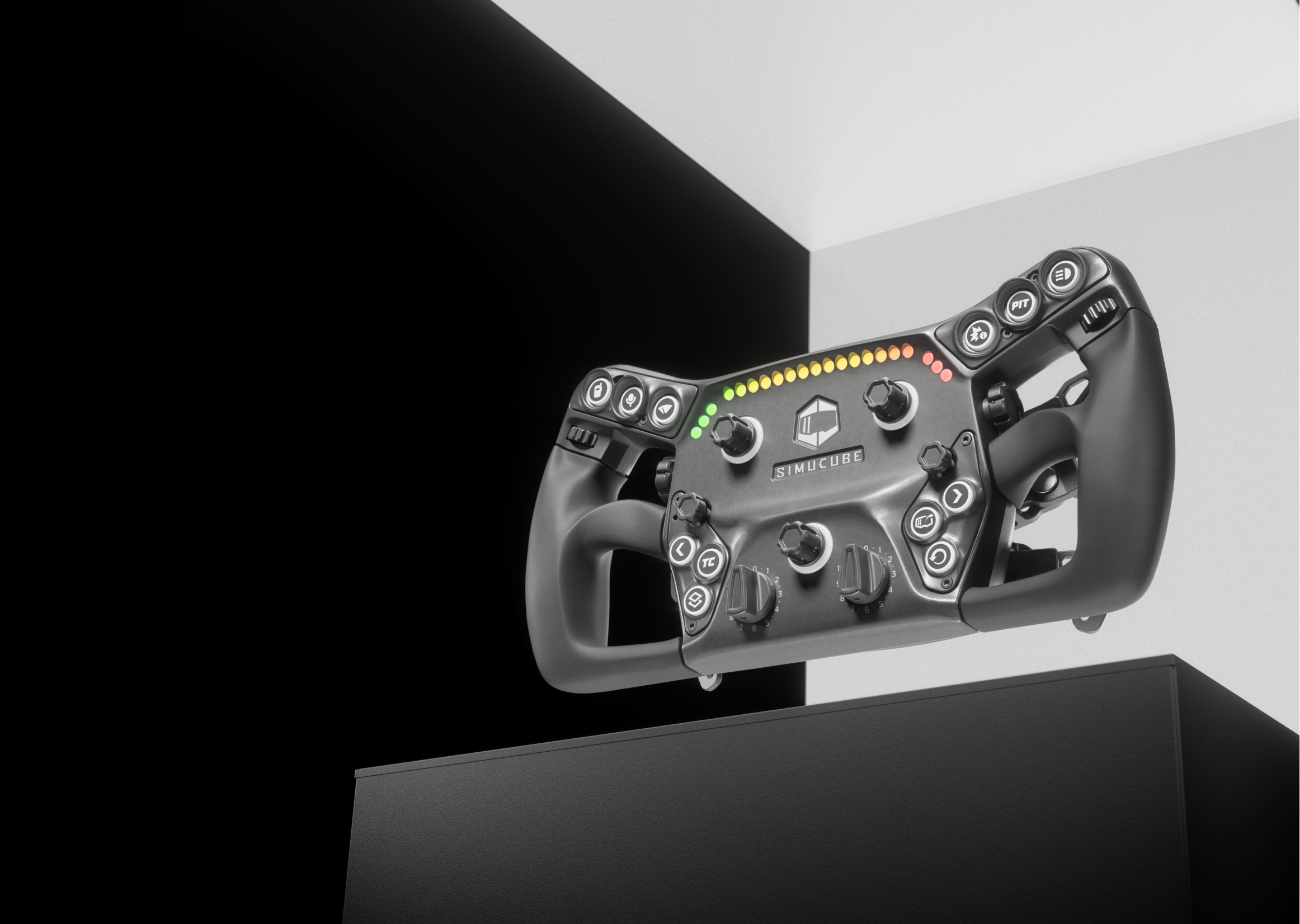

How to choose the right steering wheel for
Simucube 3
Steering wheel manufactures like BavarianSimTec, Ascher, GSI, Cube Controls, Delta Sim Technologies, Simucube, P1sim, SimCore, and SimRacingBay all provide wheels with different wheel technologies that work with Simucube 3.
What sim racing steering wheel technology to use with Simucube 3?
Simucube
Link Wheels
Data connection
Simucube Link Quick Release
Data connection type
Optical, contactless
Power transfer
Simucube Link Quick Release
Power connection type
Inductive, contactless
Software
Simucube Tuner 3.0+
Availability
Simucube
BavarianSimTec
Delta Sim Technologies
P1Sim
SimCore
Simucube
Wireless Wheels
Data connection
Simucube Link Hub
Data connection type
Low-energy wireless
Power transfer
Re-chargeable or replaceable battery
Power connection type
Internal
Software
Simucube Tuner 3.0+
Availability
Ascher Racing
Cube Controls
Hybrid Racing Simulations
SimCore
SimLine
SimRacingBay
Simucube
Traditional
USB-wheels
Data connection
USB-cable
Data connection type
Conductive
Power transfer
USB-cable
Power connection type
Conductive
Software
SimHub (or other 3rd party)
Availability
Ascher
BavarianSimTech
GSI
& many others
Button plate
wheels
Data connection
Simucube Link Hub
Data connection type
Low-energy wireless
Power transfer
Re-chargeable or replaceable battery
Power connection type
Internal
Software
Simucube Tuner 3.0+
Availability
Ascher
SimRacingBay
SimCore
Cube Controls
& many others
Upcoming
Link Wheels
Data connection
Simucube Link Quick Release
Data connection type
Optical, contactless
Power transfer
Simucube Link Quick Release
Power connection type
Inductive, contactless
Software
Simucube Tuner 3.0+
Availability
In 2026:
Ascher
GSI
Cube Controls
SimRacinBay
Find your perfect wheel
Discover the selection of Simucube wheels and partner options.
Link Wheels
Simucube x BavarianSimTec Delta Pro SC
Simucube Savu Pro
SimuCore SSL-1
Wireless Wheels
Simucube Valo GT-23 Leather Version
SRB GT3 V2
Ascher Artura Pro
USB CONNECTION
Simucube x Ascher Ultimate USB
GSI x Simucube X-29
BavarianSimTec OmegaPRO V2
Discover the difference
Simucube Link Wheels
Simucube Wireless Wheels
- Single Hub connection – Simucube Wireless Wheels connect through Simucube Link Hub
- Real-time Ethernet protocol – The hub operates on an isolated Simucube Ethernet network for stable, real-time communication.
- Galvanic isolation – Fully isolated to prevent interference and ground loops.
- Battery-powered operation – use either rechargeable or long-lasting replaceable batteries, depending on the model.
- Low-energy wireless connection
- Only one USB port required
Only one Simucube Link Hub is required for all Simucube devices.
All USB wheels
- Direct PC connection – USB wheels connect straight to the PC and often rely on external software like SimHub for LEDs or screens.
- Wide compatibility & convenience – Works with most systems and games using a standard USB cable.
- Shared ground risks – Shared electrical ground can cause electrical interference or ground loops, especially in multi-USB setups.
- No batteries required
- Multiple USB ports required
Works with Simucube 3 — connect via USB, just like with Simucube 2.
Using other Quick Releases with Simucube 3
Non-Simucube Quick Releases
Most base-side quick releases are connected with a 70 mm bolt pattern.
- We recommend to purchase the Simucube 3 70 mm Adapter.
- Remove the Simucube Link Quick Release from the base.
- Attach the 70 mm adapter to Simucube 3 using the three bolts provided.
- Install your own base-side quick release onto the adapter.
Simucube 2 Quick Release
There are two ways to connect your Simucube 2 Quick Release:
-
Simucube is developing a wheel-side adapter that will allow Simucube 2 Quick Release systems to be used on Simucube 3 wheelbases. Prototypes are already in testing. Follow our social channels for updates.
-
You’ll also have the option to replace your current wheel-side quick releases with Simucube Link Quick Releases for full compatibility and functionality.
Using dashboards on your wheel
For Simucube Link Wheels
Dash selection is done in Simucube Tuner. Dash technologies have been developed in collaboration with Lovely Sim Racing and BavarianSimTec.
Lovely Sim Racing has developed a dash specifically for Simucube, and BavarianSimTec’s PitStopApp is integrated seamlessly into Simucube Tuner.
Basic version of Lovely Dashboard will be free. Stay tuned for more news on this when Lovely Dashboard is released for Simucube Link wheel platform.
For USB wheels
All your favorite dashes will work on USB wheels:
- Connect the wheel with separate USB cable to the PC
- Use SimHub (or other software delivered with the wheel)
- Follow the instructions of your USB wheel for further instructions on how to use the dashboards.
FOR ALL BUILDERS AND DEVELOPERS
Open by design
Simucube Link isn't a closed system. It's an open platform built for collaboration. With the Simucube Link API (available on GitHub), developers can access true simulation data — Newton-meters, km/h, angles — and integrate LEDs, dashboards, and more.
2025
2026
2026
2025
2025
2025
2026
Top products
-5%
€ 2907,23 – € 4918,22
-5%
€ 2731,95 – € 4742,94
-5%
€ 2439,83 – € 4450,82
-5%
€ 2075,13 – € 4086,12